SharePoint Document Management Software
SharePoint Online Cost-effective Enterprise Document Managment Solutions
We are helping companies to manage easy business-specific document solutions that secure globle access.
 Overall rating is 4.7 out of 5 as SharePoint Document Management by 134+ our clients in 20+ countries.
Overall rating is 4.7 out of 5 as SharePoint Document Management by 134+ our clients in 20+ countries.
SharePoint Document Management Software Solutions
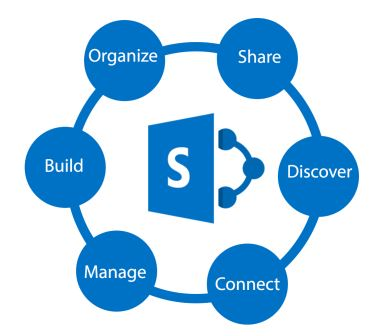
This may appear like a conspicuous one, however selecting SharePoint as your report administration arrangement of decision is the initial step to achievement. Since its initial incarnations SharePoint has set the document management at the very centre of what it does. The exceptionally most recent rendition expands on this with various extremely helpful features. Some of the added features by Enaviya are:
Drag and drop: User can now easily drag the files and can upload them to the libraries. It is basic and rich UI improvement that puts SharePoint keeping pace with the most recent web methods.
Live document previews: SharePoint 2013 upheld reviews when utilized as a part of conjunction with Microsoft FAST inquiry add-on. In 2013 this element is quite enhanced and accessible as a centre element.
Simple sharing: It is now easy to see who an individual document is shared with, and add additional external users.
SharePoint offers genuinely viable metadata incorporates and ensuring records have the reasonable metadata connected has various advantages. It makes discovering reports much less difficult. It additionally makes distinguishing a report, without opening it, considerably more straight-forward. Great metadata can likewise go far applying record management and maintenance strategies, ought to your documents require it.
Key Features of SharePoint Document Management Systems
We provide SharePoint on-premise, cloud and hybrid document management system that a secure, easy access information and organize. We building intranet that designed feature to be collaboration and deploy Microsoft exchange, office web apps, Skype for Business. Our enhance user interface search and personalize configuration.
Cost-effective: Your purchase will yield a rapid and positive return on investment (ROI). Cloud-based applications tend to pay less on licensing.
Search capabilities: To find files quickly you want a wide variety of choices. You will be able to scan by the name and the content of the file
Ease of use: Easy usage is an absolute must in document management system.
Mobile access: Think working anywhere, culture everywhere, and choose a solution that smartphones and tablets can navigate easily.
Integration: Easily integrate with the applications you already use, such as the management software for your email client and customer relations.
Collaboration and social networking: Multiple users have the ability to access and apply their contributions to a single document dependent on permission, typically in real-time.
Security: The program will limit who can access sensitive information, provide on-site, hybrid, or cloud systems with user Identification and password protection, roles-based security, automated logoff and audit control, certifications, and data encryption.
Our SharePoint Document Management Process
Identify Document Management Roles
We have the best SharePoint team to execute the strategies that ensure input from key stakeholders is included.
Analyse Document usage
Once know who is working on documents, decide the types of documents are working on and how they are using them.
Plan the organization of document
We help business to store document in a hierarchical way that can organize content for fast document creation and collaboration in folders and subfolders.
Ensure Content Types
We implement consistency in organizing the document from one site to another, such as metadata, workflow method, document templates, transfer, or copy.
Plan Workflows
We provide workflows that can monitor and track documents, such as approving and reviewing documents. Each participant also creates custom workflow to work together on how documents travel from one team to the next.
Plan content governance
Our software provides unique control that may be edited or storage location depending on content type.
Plan policies
We ensure that document are audited, maintained and otherwise managed in compliance with the operational and lawful standards of the company under information management policies.
