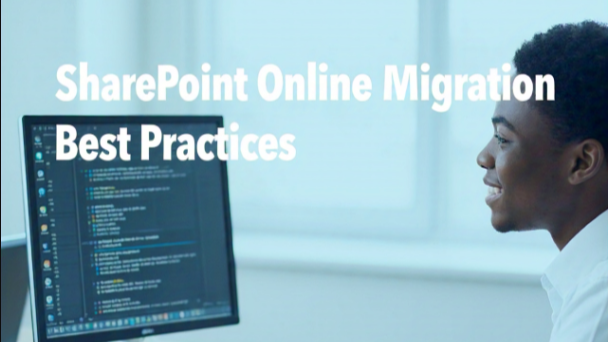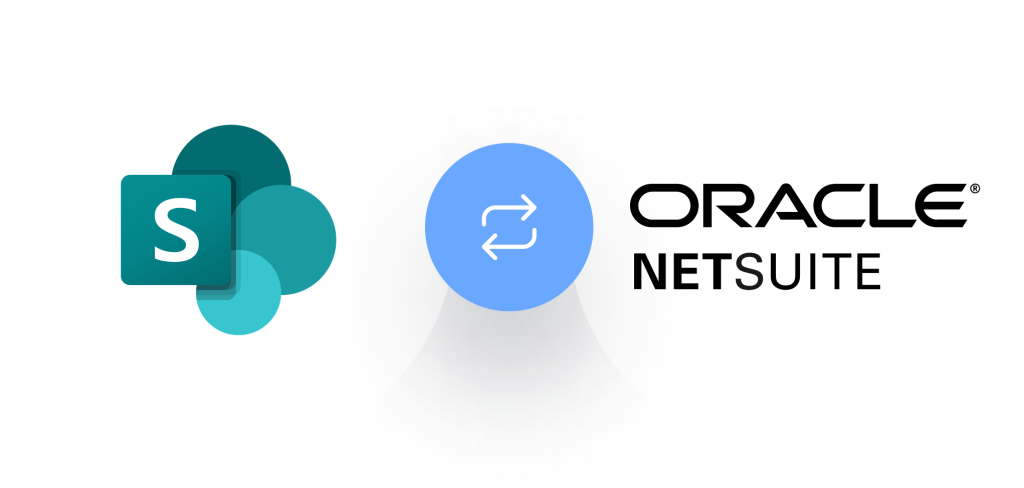Table of Contents
What is SharePoint Migration?
SharePoint Migration refers to the process of moving content, data, and applications from an existing system (such as an older version of SharePoint, file shares, or third-party platforms like Google Drive or DropBox) to a newer SharePoint environment (SharePoint Online, SharePoint 2019, or SharePoint 2016).
This migration ensures that businesses can leverage modern collaboration tools, enhanced security, and cloud-based storage while maintaining data integrity and user accessibility. SharePoint migration can includes:
- On-premises to Online
- One version to another
- Third-party platforms → SharePoint
Types of SharePoint Migration
| Type | Description |
| Lift and Shift | Direct migration without re-architecting. |
| Incremental Migration | Gradual movement of data in batches. |
| Hybrid Migration | Some content stays on-premises; some moves to cloud. |
Why Migrate to SharePoint?
Organizations migrate to SharePoint for several reasons:
- End of Support for Older Versions (e.g., SharePoint 2010, 2013).
- Need for Cloud-Based Collaboration (SharePoint Online in Microsoft 365).
- Improved Security & Compliance (Microsoft’s advanced security features).
- Better Integration with Microsoft 365 apps (Teams, OneDrive, Power BI).
- Cost Savings by reducing on-premises infrastructure.
SharePoint Migration Methods
There are multiple ways to migrate to SharePoint, depending on the source and destination:
1. SharePoint On-Premises to SharePoint Online (Microsoft 365)
- Microsoft SharePoint Migration Tool (SPMT) – Free tool for migrating files from SharePoint Server or file shares to SharePoint Online.
- Third-Party Tools (e.g., AvePoint, ShareGate, Metalogix) – Offer advanced features like bulk migration, reporting, and automation.
2. File Share to SharePoint Migration
- Migrate files from network drives (CIFS, NAS) to SharePoint Online or OneDrive.
- SPMT supports this migration, mapping permissions and metadata.
3. Google Drive/Dropbox to SharePoint
- Use migration tools like Mover.io (now part of Microsoft) or third-party solutions.
4. Hybrid SharePoint Migration
- A phased approach where some data stays on-premises while some moves to the cloud.
SharePoint Migration Process
A structured migration process ensures a smooth transition with minimal downtime.
Step 1: Planning & Assessment
- Inventory Existing Data – Identify what needs to be migrated (sites, lists, libraries, permissions).
- Clean Up Unnecessary Data – Archive or delete outdated files to reduce migration load.
- Define Migration Scope – Decide whether it’s a full or partial migration.
Step 2: Choose the Right Migration Tool
- For small migrations – Use SPMT.
- For large enterprises – Use third-party tools like ShareGate or AvePoint.
Step 3: Test Migration
- Run a pilot migration to identify potential issues (permissions, broken links, large files).
Step 4: Execute Migration
- Perform the actual migration in batches to minimize disruption.
- Schedule migrations during off-peak hours.
Step 5: Post-Migration Validation
- Verify data integrity, permissions, and metadata.
- Check for broken links or missing files.
Step 6: User Training & Adoption
- Train employees on new SharePoint features.
- Encourage adoption through workshops and documentation.
Benefits of SharePoint Migration
- Enhanced Collaboration – Real-time co-authoring, Teams integration.
- Improved Security – Advanced threat protection, compliance policies.
- Scalability – Cloud-based storage grows with business needs.
- Cost Efficiency – Reduced hardware and maintenance costs.
- Better Search & AI Integration – Microsoft Graph and AI-driven insights.
- Accessibility – Access files from anywhere, on any device.
Challenges & Best Practices
Common Challenges:
- Large File Sizes – SharePoint Online has file size limits (e.g., 250GB per file in SharePoint Online).
- Permission Mapping – Ensuring correct access rights post-migration.
- Custom Workflows & Apps – May require redevelopment in the new environment.
Best Practices:
✔ Communicate with Users – Inform them about the migration timeline.
✔ Backup Data – Ensure a rollback plan in case of failures.
✔ Monitor Performance – Use SharePoint migration reports to track progress.
✔ Optimize Post-Migration – Use SharePoint’s modern features like hubs and metadata.
Common Pitfalls to Avoid
- Ignoring custom workflows or scripts
- Skipping stakeholder engagement
- Underestimating data volume
- Not performing test migrations
- Forgetting permissions mapping
Migration Timeline Template
| Phase | Tasks | Duration |
|---|---|---|
| Week 1 | Assessment | 5 days |
| Week 2 | Planning | 3 days |
| Week 3–4 | Test Migration | 7 days |
| Week 5 | Full Migration | Varies |
| Week 6 | QA & Handover | 3 days |
Conclusion
SharePoint migration is a strategic move for organizations looking to modernize their collaboration and document management systems. By following a structured approach – assessing data, choosing the right tools, and validating post-migration – businesses can ensure a seamless transition with minimal disruption.
Whether migrating from an older SharePoint version, file shares, or cloud storage, the benefits of enhanced security, scalability, and integration with Microsoft 365 make SharePoint a powerful platform for the future. If you are looking for SharePoint migration services, contact us!